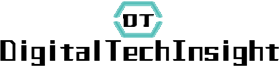A
home alarm system is only as effective as its last test. Many homeowners
install security systems but forget that regular testing is crucial to ensure
they function properly when needed. Like any electronic device, alarm systems
can develop faults over time—sensors may weaken, batteries can drain, and
software updates might introduce glitches. Without routine checks, you might
only discover a problem when it’s too late, such as during a break-in or fire.
In this article, we’ll explore how often you should test your alarm system,
best practices for doing so, and why it’s a critical part of home
security.

Recommended Testing Frequency for Alarm Systems
Monthly Testing: Keeping Your System Reliable
Most
security experts recommend testing your alarm system at least once a month.
This frequent check ensures that all sensors, including door/window contacts,
motion detectors, and glass-break sensors, are functioning correctly. Start by
notifying your monitoring company (if applicable) to avoid triggering a false
alarm dispatch. Then, arm the system and test each sensor individually by
opening doors, walking past motion detectors, or simulating a break-in. The
control panel or app should immediately register these events and sound the
alarm. Verify that notifications are sent to your smartphone and that any
linked smart home devices (like lights or cameras) respond as expected. Don’t
forget to test backup batteries by temporarily disconnecting the main power
supply. Monthly testing takes only 10–15 minutes but provides peace of mind
that your system is ready for emergencies.
Annual Professional Inspections: Ensuring Comprehensive
Coverage
While
monthly DIY checks are essential, an annual inspection by a professional
technician adds an extra layer of reliability. Professionals can identify
hidden issues like wiring faults, signal interference, or sensor misalignment
that homeowners might miss. They’ll also test secondary components like smoke
detectors, carbon monoxide sensors, and cellular backup systems, which are
critical for comprehensive protection.
During the inspection, ask the technician to update firmware,
recalibrate sensors, and review your system’s placement for optimal coverage.
If you’ve renovated or rearranged furniture, sensors may need repositioning to
avoid blind spots.
Situational Testing: When to Test More Frequently
Certain
scenarios warrant more frequent testing than the standard monthly check. After
a power outage, test your system to confirm battery backup functionality.
Severe weather (like storms or extreme temperatures) can damage outdoor sensors
or disrupt wireless signals, so a post-event test is wise. If your system
triggers false alarms unexpectedly, investigate immediately—this could indicate
a dying battery, faulty sensor, or insect interference in motion detectors.
Families with young children or pets should test motion sensors regularly to
ensure they’re not oversensitive or missing activity. Similarly, if you rely on
medical alert features (like panic buttons), test them weekly to guarantee
they’ll work in an emergency. Adjust testing frequency based on your system’s
age, too—older systems may need biweekly checks as components wear out.
Best Practices for Testing Your Alarm System
Step-by-Step Guide to Testing Your System
Testing
your alarm system methodically ensures no component is overlooked. First,
inform your monitoring provider to prevent unnecessary emergency responses.
Next, arm the system and trigger each sensor one by one—open doors/windows,
walk through motion zones, and test smoke detectors using the “test” button
(never real smoke). Verify that alarms sound loudly and that push notifications
appear on your phone within seconds. For smart systems, check integrations like
Alexa or Google Home alerts and camera recordings. Test backup power by
unplugging the control panel; the system should switch to batteries seamlessly.
Finally, reset the system and review the event log (if available) to confirm
all tests registered correctly.

Common Issues to Look for During Testing
During
tests, watch for warning signs like delayed alarms, weak siren volume, or
failed notifications—these often indicate low batteries or Wi-Fi/cellular
signal problems. Motion sensors that trigger inconsistently may need cleaning
or repositioning. False alarms from pet-friendly sensors could mean the
sensitivity requires adjustment. Check for physical damage to sensors, frayed
wires, or corroded battery contacts. If your system uses landline monitoring,
test the connection by unplugging the phone line; the system should default to
cellular or internet backup. Document any issues and address them promptly,
whether by replacing batteries, recalibrating sensors, or contacting customer
support.
Documenting Tests and Maintenance for Future
Reference
Maintaining
a log of tests and repairs helps track your system’s reliability over time.
Note the date, components tested, and any malfunctions (e.g., “Front door
sensor failed—replaced battery”). This record is useful for troubleshooting
recurring issues and proving maintenance to insurance companies. Digital tools
like spreadsheets or security system apps often include maintenance logs. For
professional inspections, request a service report detailing findings and
fixes. Documentation also helps when selling your home, as buyers appreciate
proof of a well-maintained security system.
Conclusion
Regular
testing transforms your alarm system from a passive device into an active
shield for your home. Monthly DIY checks, annual professional inspections, and
situational tests after disruptions ensure your system responds flawlessly to
real threats. By following best practices—methodical testing, troubleshooting
issues, and keeping records—you’ll maximize both security and peace of mind.
For a system that combines reliability with cutting-edge technology, consider
eufy’s home alarm systems, renowned for its user-friendly design and robust performance.
Upgrade your home security with eufy alarm systems to guard against break-ins
24/7. Your one-stop solution for a safe and secure home starts with consistent
care—test today, and stay protected tomorrow.